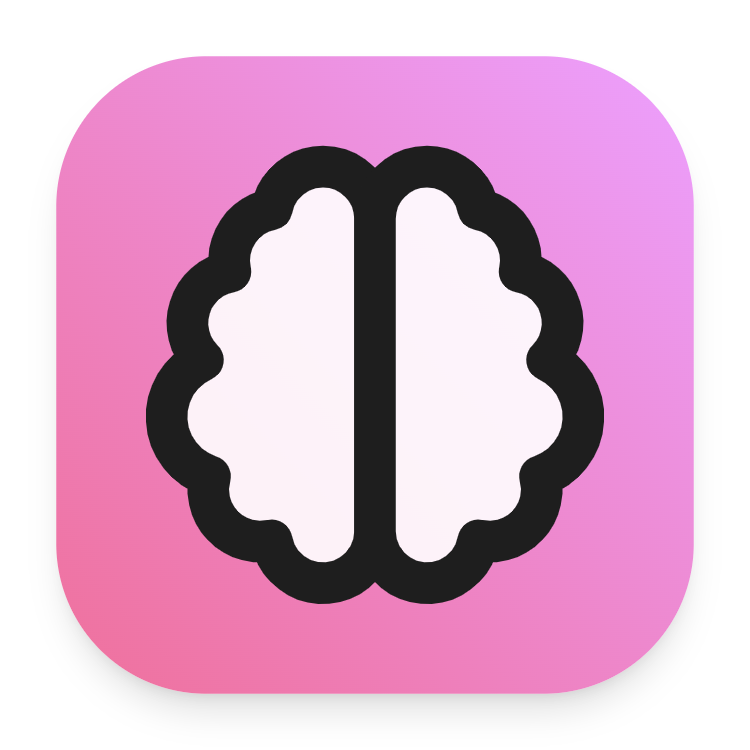Unlocking E-Commerce Success: A Detailed Guide on Linking Shopify to Instagram
In today’s digital landscape, social media platforms have become essential tools for businesses to connect with their audience and drive sales. Among these platforms, Instagram stands out as a powerhouse for visual marketing and brand promotion. With over one billion active users, it offers unparalleled opportunities for businesses to showcase their products and engage with potential customers. When combined with the robust e-commerce capabilities of Shopify, businesses can create a seamless shopping experience for their followers directly on Instagram. In this guide, we’ll delve into the step-by-step process of linking your Shopify store to Instagram, unlocking the full potential of social commerce.
Understanding the Benefits
Before diving into the technical aspects, let’s explore why linking your Shopify store to Instagram is a game-changer for your e-commerce strategy:
- Expanded Reach: Instagram’s vast user base provides access to a diverse audience, allowing you to reach potential customers worldwide.
- Enhanced Engagement: Visual content on Instagram tends to generate higher engagement rates compared to other platforms. By showcasing your products through captivating imagery and videos, you can foster deeper connections with your audience.
- Streamlined Shopping Experience: With the integration of Shopify, you can tag products directly in your Instagram posts and stories, allowing users to purchase products seamlessly without leaving the app.
- Data-driven Insights: Gain valuable insights into customer behavior, preferences, and trends through Instagram’s analytics and Shopify’s reporting tools, enabling you to refine your marketing strategies for better results.
Steps to Link Shopify to Instagram
Step 1: Prepare Your Shopify Store
Ensure that your Shopify store is fully set up with products, collections, and relevant information such as pricing, descriptions, and high-quality images. This forms the foundation for your Instagram shopping experience.
Step 2: Convert to a Business Profile on Instagram
If you haven’t already, convert your Instagram account to a business profile. This provides access to additional features, including Instagram Shopping. Go to your profile settings, select “Account,” and then tap on “Switch to Professional Account.” Follow the prompts to set up your business profile.
Step 3: Meet Instagram’s Requirements
Instagram has specific eligibility requirements for businesses to use shopping features. Ensure that your business complies with these requirements, which include operating in a supported market, adhering to commerce policies, and selling physical goods.
Step 4: Connect Your Shopify Store to Facebook
Since Instagram is owned by Facebook, you’ll need to link your Shopify store to a Facebook Page. Navigate to your Shopify admin dashboard, go to the “Sales Channels” section, and select “Add Sales Channel.” Choose Facebook and follow the prompts to connect your store.
Step 5: Set Up Instagram Shopping
Once your Shopify store is connected to Facebook, you can enable Instagram Shopping. Go to your Facebook Page settings, click on “Instagram Shopping,” and follow the steps to submit your account for review. Instagram will review your account to ensure compliance with their commerce policies.
Step 6: Tag Products in Your Instagram Posts
After your account is approved for Instagram Shopping, you can start tagging products in your Instagram posts and stories. Create a new post or story as you normally would, then tap on the “Tag Products” option. Select the products you want to tag from your Shopify catalog and publish your post.
Step 7: Monitor Performance and Iterate
Track the performance of your Instagram posts and stories using Instagram Insights and Shopify analytics. Pay attention to metrics such as reach, engagement, and conversion rates. Use this data to refine your content strategy, optimize product listings, and drive better results over time.
Best Practices for Success
- High-Quality Visual Content: Invest in creating visually appealing images and videos that showcase your products in the best light.
- Consistent Branding: Maintain a consistent brand identity across your Instagram posts and Shopify store to build brand recognition and trust.
- Engage with Your Audience: Actively engage with your followers by responding to comments, addressing questions, and fostering a sense of community.
- Promotions and Discounts: Offer exclusive promotions and discounts to your Instagram followers to incentivize purchases and drive conversions.
Conclusion
Linking your Shopify store to Instagram opens up a world of opportunities for e-commerce success. By leveraging the power of visual storytelling, social engagement, and seamless shopping experiences, you can effectively reach and convert potential customers on one of the world’s most popular social media platforms. Follow the steps outlined in this guide, adhere to best practices, and continually iterate based on insights to maximize the impact of your Instagram marketing efforts. Unlock the full potential of social commerce and propel your business to new heights in the digital age.