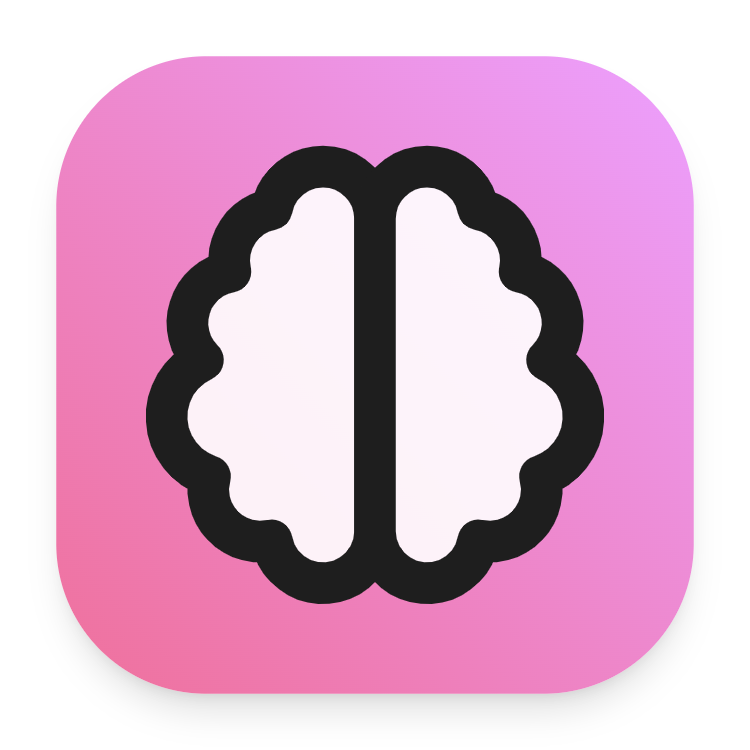A Step-by-Step Guide to Adding Reviews to Your Shopify Store
In the bustling world of e-commerce, customer reviews are a powerful tool. They build trust, provide valuable feedback, and influence purchasing decisions. If you’re running a Shopify store, integrating reviews can be a game-changer. Not only do they enhance your store’s credibility, but they also boost SEO and conversions. In this comprehensive guide, we’ll walk you through the process of adding reviews to your Shopify store, step by step.
Step 1: Choose a Review App
Shopify offers a variety of review apps in its App Store. Some popular options include Yotpo, Judge.me, Loox, and Product Reviews. Each app comes with its own set of features and pricing plans. Consider factors such as customization options, review request automation, and integration with other platforms before making your choice.
Step 2: Install the App
Once you’ve selected the review app that suits your needs, it’s time to install it on your Shopify store. Navigate to the Shopify App Store, search for your chosen app, and click on “Add app.” Follow the prompts to install the app and grant necessary permissions. Once installed, you’ll be able to access the app’s dashboard from your Shopify admin panel.
Step 3: Customize Review Settings
After installation, delve into the app’s settings to customize your review display preferences. You can choose where and how reviews appear on your product pages, adjust the review request timing, and personalize email templates. Tailoring these settings ensures that the review experience aligns with your brand identity and enhances user engagement.
Step 4: Collect Reviews
With your review app configured, it’s time to start collecting reviews from your customers. Depending on the app you’ve chosen, you can automate review requests after a purchase or manually solicit feedback from past customers. Encourage customers to leave detailed and honest reviews by offering incentives, such as discount codes or entry into a giveaway.
Step 5: Moderate Reviews
Maintaining the integrity of your review system is crucial for building trust with potential customers. Most review apps allow you to moderate reviews before they’re published on your store. Take advantage of this feature to filter out spam or inappropriate content, ensuring that only genuine reviews contribute to your store’s reputation.
Step 6: Display Reviews on Your Store
Once you’ve collected a substantial number of reviews, it’s time to showcase them on your Shopify store. Configure the app to display reviews prominently on product pages, either as a dedicated review section or integrated with product descriptions. Positive reviews act as social proof, reassuring prospective buyers and nudging them towards making a purchase.
Step 7: Monitor and Respond to Reviews
The journey doesn’t end once reviews are live on your store. Regularly monitor incoming reviews to gauge customer sentiment and identify areas for improvement. Respond promptly to both positive and negative reviews, demonstrating your commitment to customer satisfaction. Addressing negative feedback publicly shows transparency and willingness to resolve issues, which can turn dissatisfied customers into loyal advocates.
Step 8: Leverage Reviews for Marketing
Customer reviews are a goldmine of user-generated content that can be leveraged across your marketing channels. Incorporate snippets of positive reviews in your email campaigns, social media posts, and advertisements to bolster credibility and drive conversions. User-generated content resonates with potential customers, showcasing real-life experiences and fostering trust in your brand.
Step 9: Continuously Optimize
As your Shopify store evolves, so should your review strategy. Continuously evaluate the performance of your review app, gather feedback from customers, and experiment with different review solicitation methods. Stay informed about industry trends and best practices to ensure that your review system remains effective in driving sales and enhancing customer satisfaction.
In conclusion, adding reviews to your Shopify store is a powerful way to build trust, drive conversions, and foster customer loyalty. By following these steps and leveraging the right review app, you can create a dynamic feedback loop that strengthens your brand and delights your customers. Embrace the power of reviews and watch your Shopify store thrive in the competitive e-commerce landscape.