
How to Integrate Shopify with Your Social Media Channels
18 October 2024Social media has become an important part of the ecommerce sector. Most of the social media channels like Facebook, Instagram, and Tik Tok have more than 3 billion active users, and it grows day by day. Online business owners can use such social media platforms for marketing purposes and reach out to customers in regards to their online product listings.
It’s likely that you already take advantage of social media platforms if you run a Shopify store. If not, here comes the point to integrate Shopify store with your social media channels. This step will help with your store visibility and seamless shopping experience. Keep following this article to know more about integrating social media with your Shopify store.
Why Should You Integrate Shopify with Social Media?
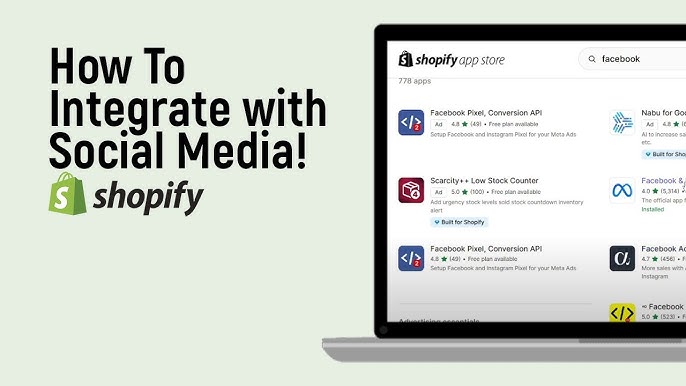
Social Media offers opportunities to interact with current consumers, sell items, discover new customers, and establish your brand. But how exactly does integrating Shopify with social media platforms benefit your business?
- Extend your reach: Every social media platform has reach in millions of potential customers who would never even visit your site but do spend hours scrolling through social media.
- Instant Shopping Experience: Integrating Shopify with social channels allows users to browse, shop, and even complete transactions without ever leaving the platform. That convenience can be a game-changer for conversion rates.
- Drive Engagement and Build Trust: Social media is inherently interactive. It’s where your customers can engage directly with your brand, ask questions, and leave reviews. A seamless shopping experience on these platforms enhances that trust.
Research shows that 71% of consumers’ shopping decisions are directed by ads shown on social media, and these platforms have acquired over 50% of eCommerce revenue. By communicating with the right audience through messages, comments, or interesting postings, it also creates a feeling of community around your brand.
Alongside promoting your own products on Shopify, you can also do competitor analysis and understand their strategies to improve your brand.
Social Media Platforms to Integrate with Shopify Store

Now that you have an idea about the primary platforms, here’s how you can harmonize your Shopify store with each of them. Each social media platform has some unique features that will definitely benefit your Shopify Store:
1. Facebook and Instagram Integration
Meta is the parent company of Facebook and Instagram, which takes the biggest share in social media marketing.
Integrating Shopify with Facebook and Instagram will help the highest potential customers to your store or directly from the page. So here’s how you can integrate Facebook and Instagram with Shopify Store:
Add the Facebook Channel
- From your Shopify admin panel, navigate to Sales Channels.
- Click + and add Facebook.
- Connect your Facebook Business account and connect your Shopify product catalog for synchronization.
Adding Instagram Shopping:
- Now that your Facebook Shop is set up, you connect your Instagram Business account using Shopify
- Then turn on Instagram Shopping where you can tag your products on posts and stories. Now users can shop directly from the Instagram app.
2. Tiktok Integration
Tik Tok has completely changed the way of marketing activities among brands by giving an all-important channel to reach out to the Gen Z and millennials. Here’s how you can integrate TikTok with Shopify store:
- Go to Sales Channels in Shopify Dashboard and select TikTok.
- Add TikTok and connect your TikTok Business account.
- Sync your Shopify product catalog to create shoppable video ads on TikTok.
- Run campaigns in TikTok’s ad manager targeting your audience on basis of their interests, behavior and other demographics
3. Connect with Pinterest
Pinterest is a visually-oriented space. It is amazing for lifestyle, fashion, as well as home décor brands.
Pinterest is an ideal digital mood board where customers are already looking for inspiration; your products have a really great chance of getting spotted by shoppers who have already been in the buying mindset. Here’s how you can integrate Pinterest with Shopify store:
- Go to the Shopify AppStore and search for Pinterest.
- Install the app, connect your Pinterest Business account.
- Once you’re connected to your accounts, Shopify will automatically synchronize your product catalog. Your pins will then become shoppable items.
4. YouTube Integration
If video marketing is part of your strategy, Shopify YouTube integration can enhance it further. Here is how you can integrate YouTube with Shopify store:
- Proceed to the Shopify App Store where you ought to install YouTube Shopping.
- Connect up your YouTube channel and start adding product listings to your videos.
- Display products below your YouTube videos or during live streams, giving viewers a seamless way to buy products while they watch your content.
Optimizing your Social Media Channels with Shopify Store
After integration, your Shopify store needs to be optimized to drive sales and engage with your audience while building a strong community. Here are some tips that you can do to do best practices:
1. Cohesive product catalog
Make sure that all of your product’s descriptions, prices, and photos are the same on every social media platform. Your shopify store will look reliable by using high-quality images and correct product descriptions.
2. Tag products effectively
Use product tags in posts, stories, and videos to make it easy for users to shop. On platforms like Instagram and Facebook, tagging products directly in posts can significantly boost conversions.
3. Improve Product visibility with Hashtags and Social
Use relevant hashtags and keywords that resonate with your audience. This makes it easier for users to discover your products when searching for related content.
Tracking and Analytics for your Shopify store
After integrating and optimizing your Shopify store, it is essential to track your performance in the optimization of the marketing strategy:
- Shopify’s Built-in Analytics: Shopify gives insight into how much traffic and sales are generated from every social platform. Watch which platforms are driving the most conversions so you can turn the dial on them appropriately.
- Google Analytics: Applying Google Analytics will really help you track where your audience comes from, how long they stay on your site, and those purchasing behaviors.
- Social Media Insights: You can install multiple apps from Facebook, Instagram, TikTok, and Pinterest, while insights measure engagement, clicks, and sales to assist you in tweaking your content or targeting that’s better suited for the audience.

Conclusion
Integrating social media into your Shopify store can really take your online business to the next level for you. When you have a community around your business and engage your audience through social media, then your customers feel valued and heard. You can use social media for marketing, interacting, and advertising your products.
Social media competitor analysis can also improve your marketing strategies and understand your customer needs and interests.
.png)